How Do I Change the Quiz Name?
Wed 30th Mar 2022< Back to Blogs and Tutorials
You may need to change the name of a quiz for several reasons.
Whatever the reason may be, changing the name of a quiz in ClassMarker's Online Quiz Maker couldn't be easier.
How Do I Change the Name of My Quiz?
We told you it was easy!
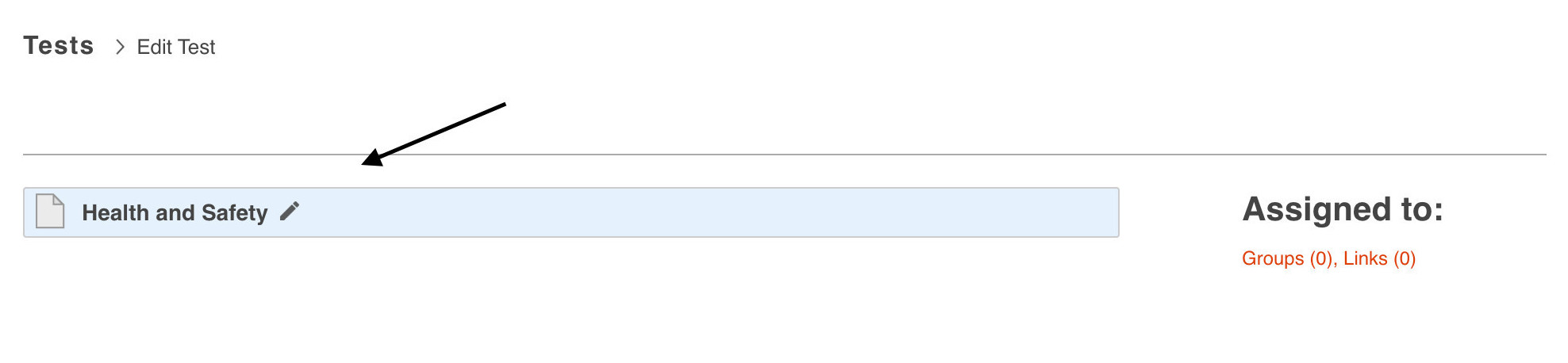
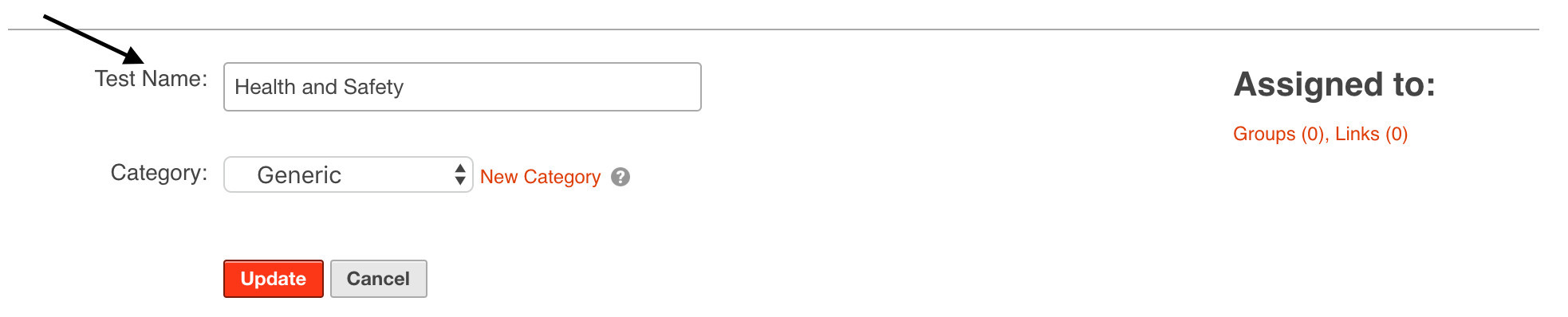
With ClassMarker, it's super easy to edit Test settings. You can edit Test names, student/employee names, names on certificates, questions, point values, attempts, how results display, when or how Tests are sent and much much more!
When you make any change, changes to your Tests take effect immediately! Not only do these changes happen instantly, but these changes to your Tests are instant anywhere you have the Test located.
Do you have the Test embedded into your website? Have you created a Test link and added the Test link to a social media page or blog or multiple locations? Have you already sent off the Test link in an email to everyone? No worries! As soon as you make the change, it is seen everywhere you have the Test. No need to go searching for where you put your Tests or having to go change it or replace the Test links. There is nothing needed on your end, except to make the change and save.
Are you giving Group Tests? That's ok - the Test names will be updated instantly, for when a user next logs into their account. No need to go edit the group and change this per group.
Making edits within ClassMarker are very quick and easy to do. If you haven't done so yet, register below to create online quizzes, assessments, surveys, questionnaires, Tests and exams, with ClassMarker today!
Register Here to begin with a 30 day trial that includes the features you need to trial the ClassMarker system. No strings attached, no credit card details required.
Did you know? Even if you let your trial expire before upgrading, all of your data will still be available within your account for when you are ready to use it again? That's right, with ClassMarker's professional online quiz maker we will not remove your data even if an account is expired. That would just be rude, after spending time putting it all in there. You can of course remove your data at anytime!
Happy Testing!
Review Related Online Testing Blogs and Tutorials
How Do I Make a Good Quiz?
How Do I Create Good Quiz Questions?
How Do I Add Audio and Video to a Quiz?
How Do I Add Feedback to a Quiz?
- Incorrect spelling when first adding the Test name. It happens!
- If you use the same Test each year and include the year for the Test and you need to update the Test name to reference the current year.
- You have made changes to the Test, where a new name is needed.
- You just feel like changing it!
Whatever the reason may be, changing the name of a quiz in ClassMarker's Online Quiz Maker couldn't be easier.
How Do I Change the Name of My Quiz?
- Go to the Test edit page
- Click on the Test name
- Enter the new name in the Test name field
- Click Update.
We told you it was easy!
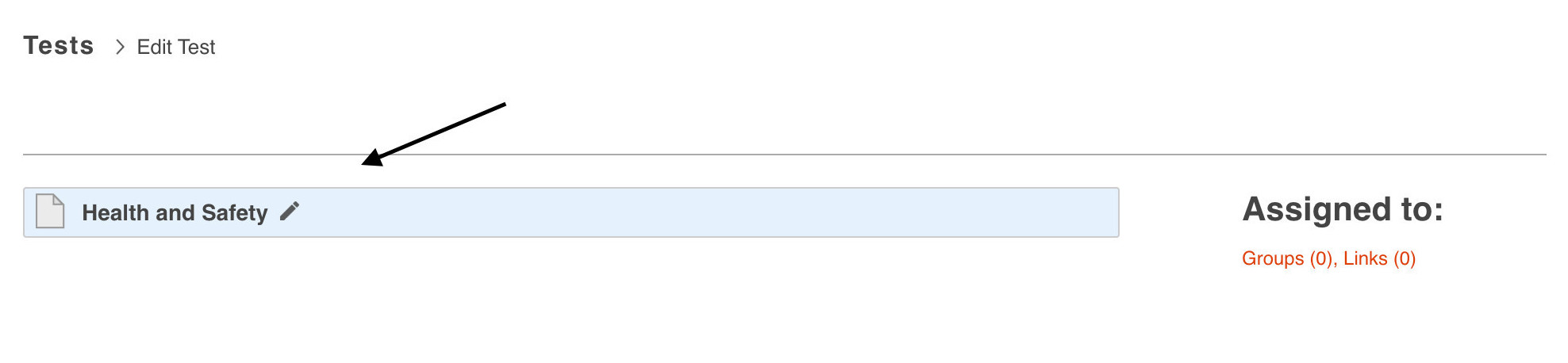
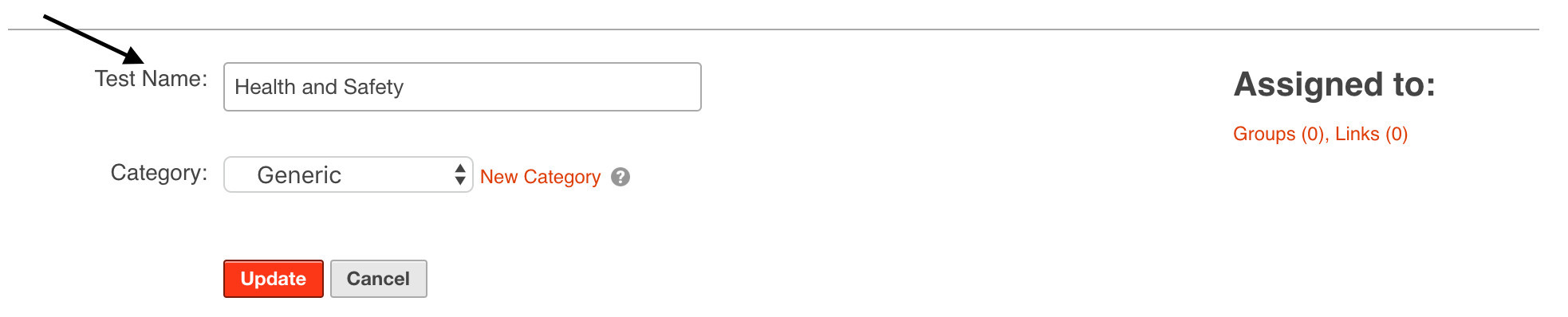
With ClassMarker, it's super easy to edit Test settings. You can edit Test names, student/employee names, names on certificates, questions, point values, attempts, how results display, when or how Tests are sent and much much more!
When you make any change, changes to your Tests take effect immediately! Not only do these changes happen instantly, but these changes to your Tests are instant anywhere you have the Test located.
Do you have the Test embedded into your website? Have you created a Test link and added the Test link to a social media page or blog or multiple locations? Have you already sent off the Test link in an email to everyone? No worries! As soon as you make the change, it is seen everywhere you have the Test. No need to go searching for where you put your Tests or having to go change it or replace the Test links. There is nothing needed on your end, except to make the change and save.
Are you giving Group Tests? That's ok - the Test names will be updated instantly, for when a user next logs into their account. No need to go edit the group and change this per group.
Making edits within ClassMarker are very quick and easy to do. If you haven't done so yet, register below to create online quizzes, assessments, surveys, questionnaires, Tests and exams, with ClassMarker today!
Register Here to begin with a 30 day trial that includes the features you need to trial the ClassMarker system. No strings attached, no credit card details required.
Did you know? Even if you let your trial expire before upgrading, all of your data will still be available within your account for when you are ready to use it again? That's right, with ClassMarker's professional online quiz maker we will not remove your data even if an account is expired. That would just be rude, after spending time putting it all in there. You can of course remove your data at anytime!
Happy Testing!
Review Related Online Testing Blogs and Tutorials
How Do I Make a Good Quiz?
How Do I Create Good Quiz Questions?
How Do I Add Audio and Video to a Quiz?
How Do I Add Feedback to a Quiz?