How to give exams on Zoom
Wed 7th Apr 2021< Back to Blogs and Tutorials
If you are looking for an affordable proctoring solution for your online exams, ClassMarker gives you full control over when your exams can be taken, giving you the option to proctor with Zoom at any time.
Proctored Exam Access Control options
Setting up access restrictions in ClassMarker allows you to permit exam access in real time.
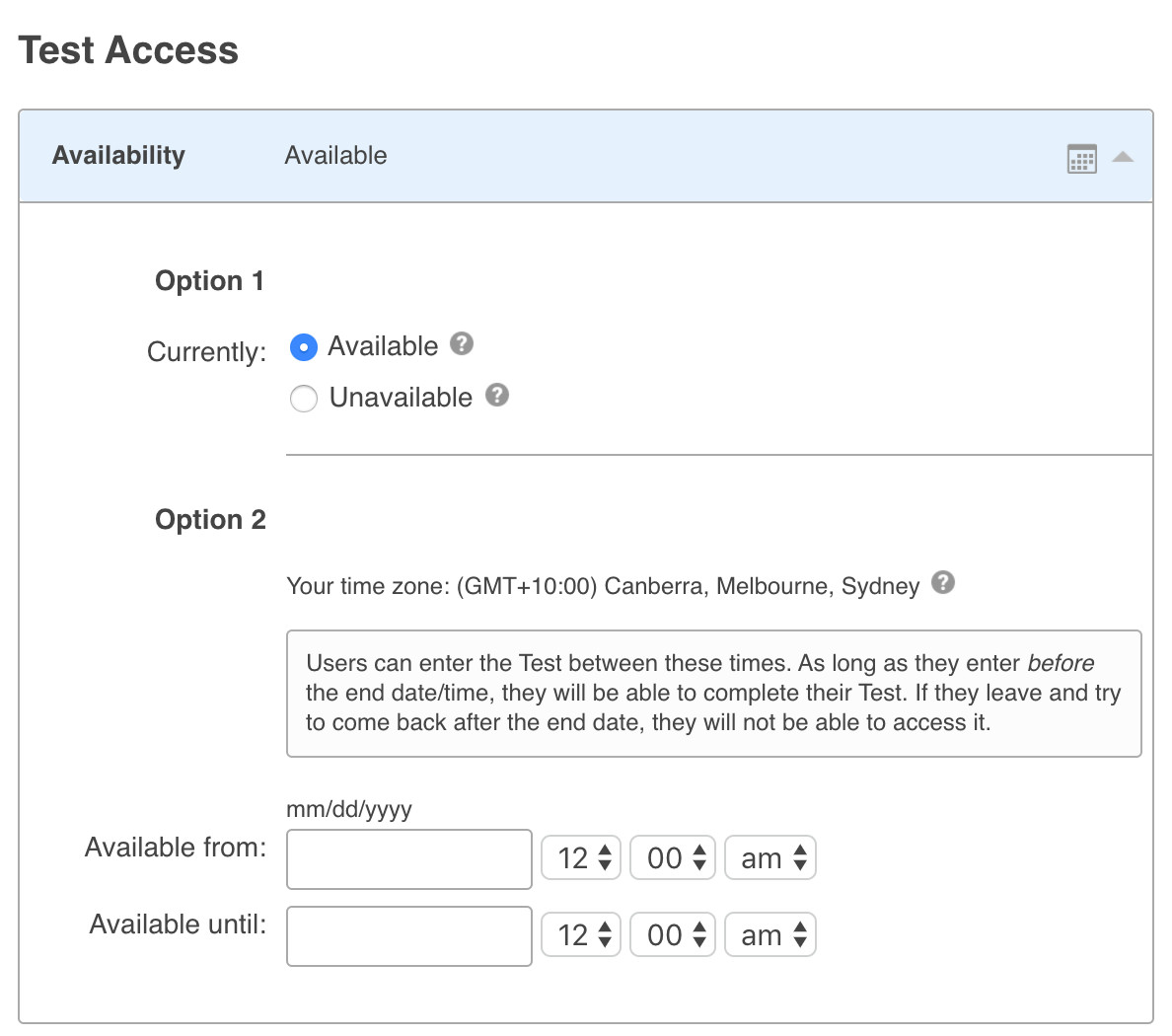
How to give exams on Zoom
Cheat Detection
If you detect someone is cheating, you can simply end their exam in real time from within ClassMarker. Their exam will be graded at that point, and you can edit those grades as well.
See How to Create Online Quizzes with ClassMarker.
See how Quiz Results are Graded Instantly for immediate review.
Learn about our Flexible Exam settings we have available.
Need Certificates? How to Create Custom Portrait, Landscape and Wallet Certificates
What is an online Invigilated exam?
Online invigilated exams (sometimes referred to as supervised or remotely proctored exams) are exams that are taken online and proctored by a person in real time.
Register Here to get started with ClassMarker for your online testing needs.
Happy Testing!
Review Related Online Testing Blogs and Tutorials
How Do I Give a Quiz Online?
How Do I Make My Quizzes Secure and Private?
How Do I Make My Own Quiz?
How Do I Display Quiz Results?
Proctored Exam Access Control options
- Make exams available in real time, after all users have joined a Zoom call with you.
- Password protect exams, and give the password to start the exam via the Zoom call
Setting up access restrictions in ClassMarker allows you to permit exam access in real time.
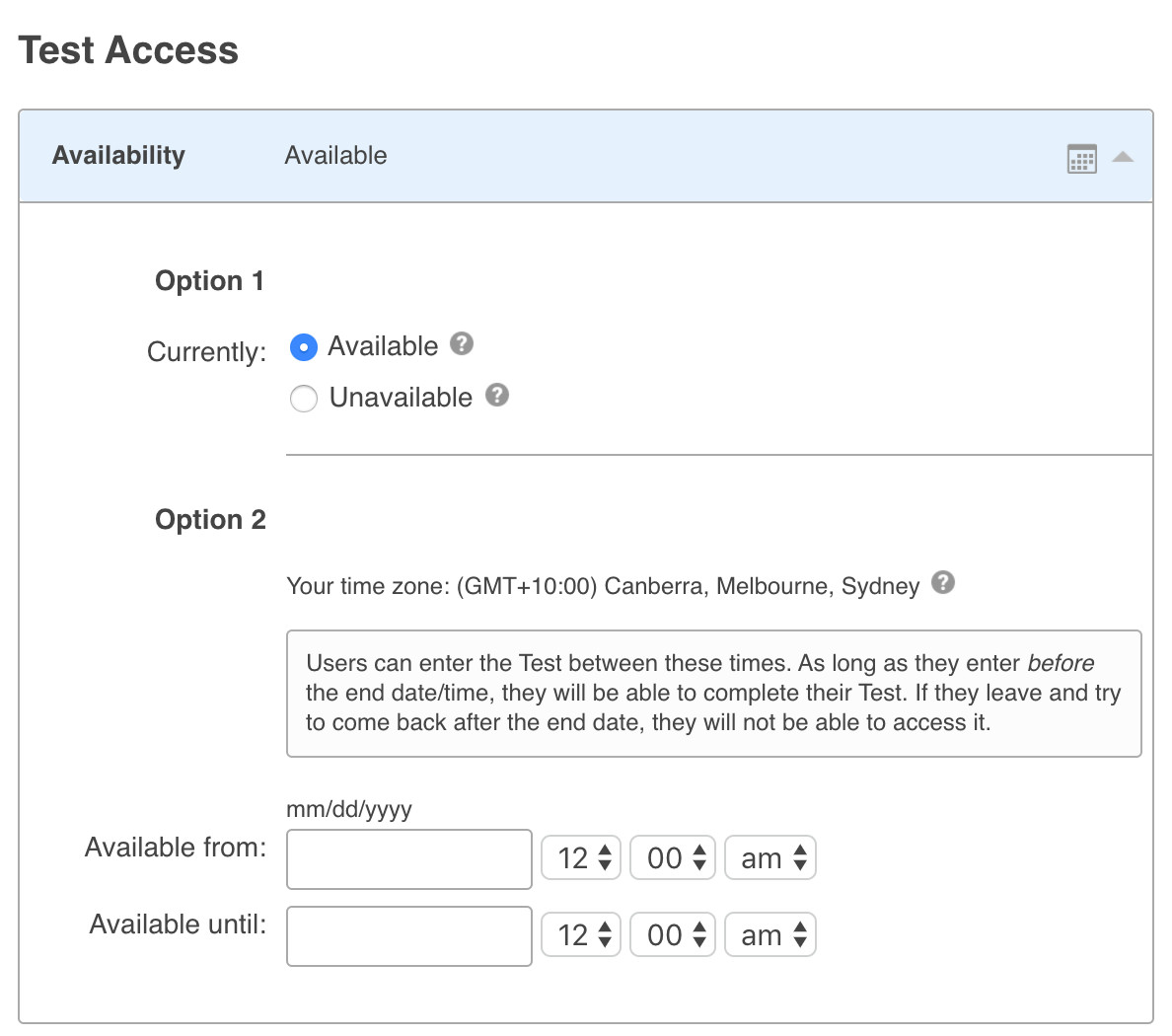
How to give exams on Zoom
- Register your ClassMarker account
- Create your exams on ClassMarker and assign them to a Exam Link
- In the Link settings, password protect the exam
- Send the Exam Link to users with the meeting time to take the exam on Zoom
- When all users are on the Zoom call, have them share their screens with you
- Tell everyone the password to start their exams
- You can now proctor users while they are taking their exams in real time
Cheat Detection
If you detect someone is cheating, you can simply end their exam in real time from within ClassMarker. Their exam will be graded at that point, and you can edit those grades as well.
See How to Create Online Quizzes with ClassMarker.
See how Quiz Results are Graded Instantly for immediate review.
Learn about our Flexible Exam settings we have available.
Need Certificates? How to Create Custom Portrait, Landscape and Wallet Certificates
What is an online Invigilated exam?
Online invigilated exams (sometimes referred to as supervised or remotely proctored exams) are exams that are taken online and proctored by a person in real time.
Register Here to get started with ClassMarker for your online testing needs.
Happy Testing!
Review Related Online Testing Blogs and Tutorials
How Do I Give a Quiz Online?
How Do I Make My Quizzes Secure and Private?
How Do I Make My Own Quiz?
How Do I Display Quiz Results?