Introducing ClassMarker Surveys
Wed 11th Dec 2024< Back to Blogs and Tutorials
We’re thrilled to announce the launch of a new feature on ClassMarker: Surveys!
Now, you can easily gather audience feedback alongside your exams, providing richer insights. Whether you’re an educator or a business, this new feature is designed to streamline performance assessment and user feedback - all in one platform.
How do Surveys Work?
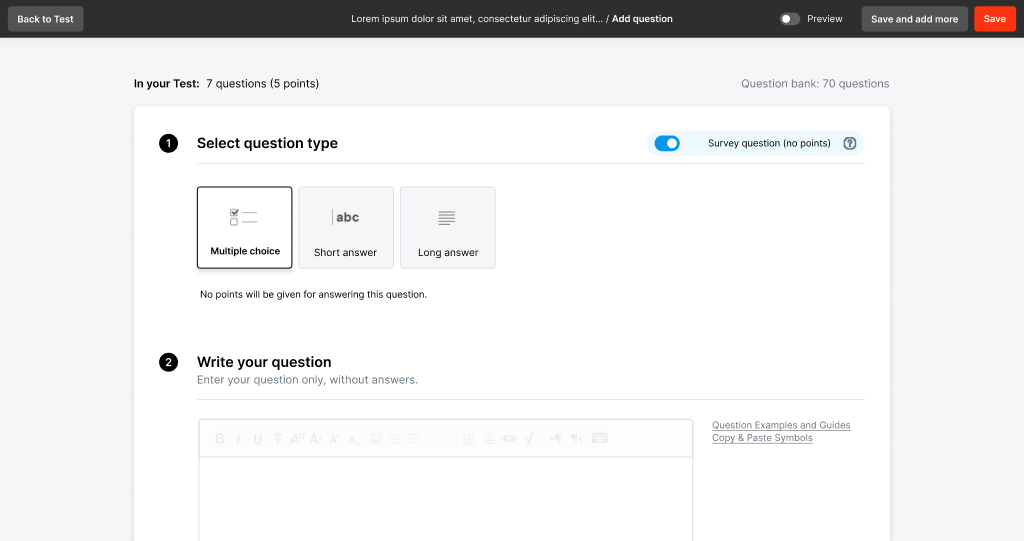
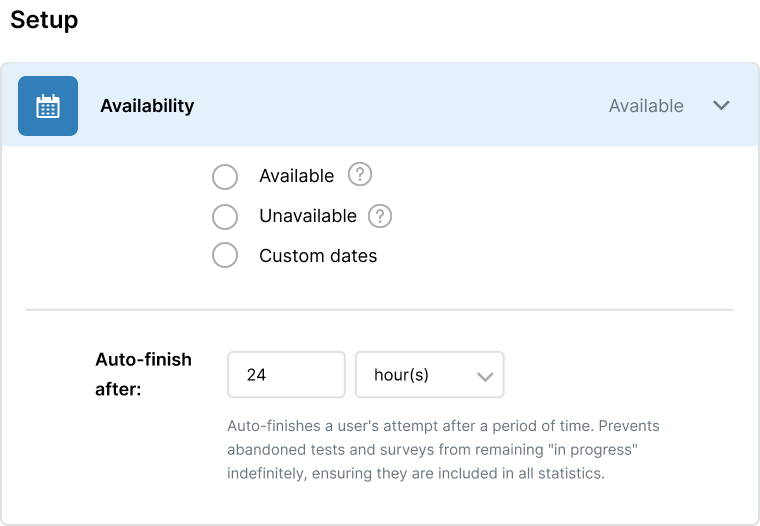
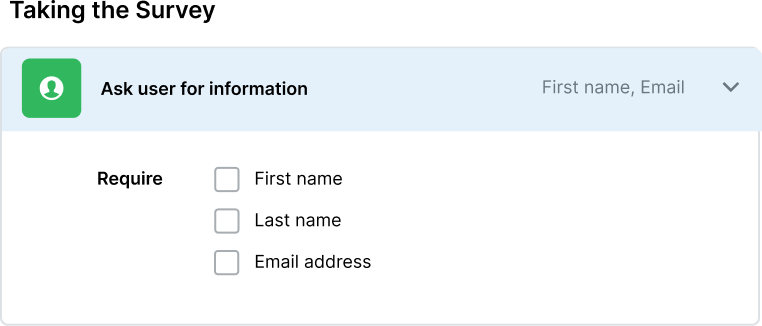
Test and Survey statistics
Statistics appear now on the results area for easier access and a more integrated experience.
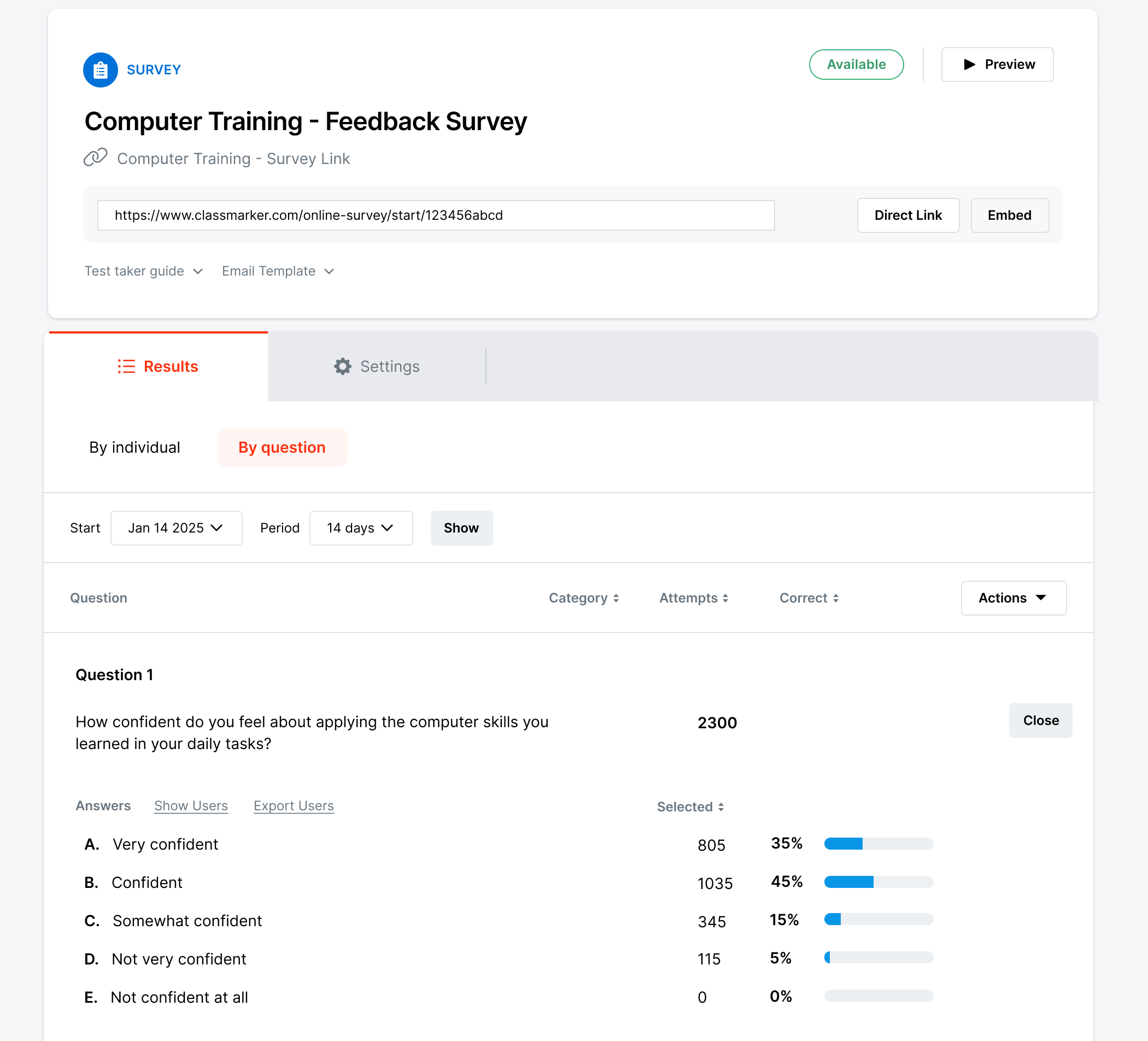
How to Create a Survey
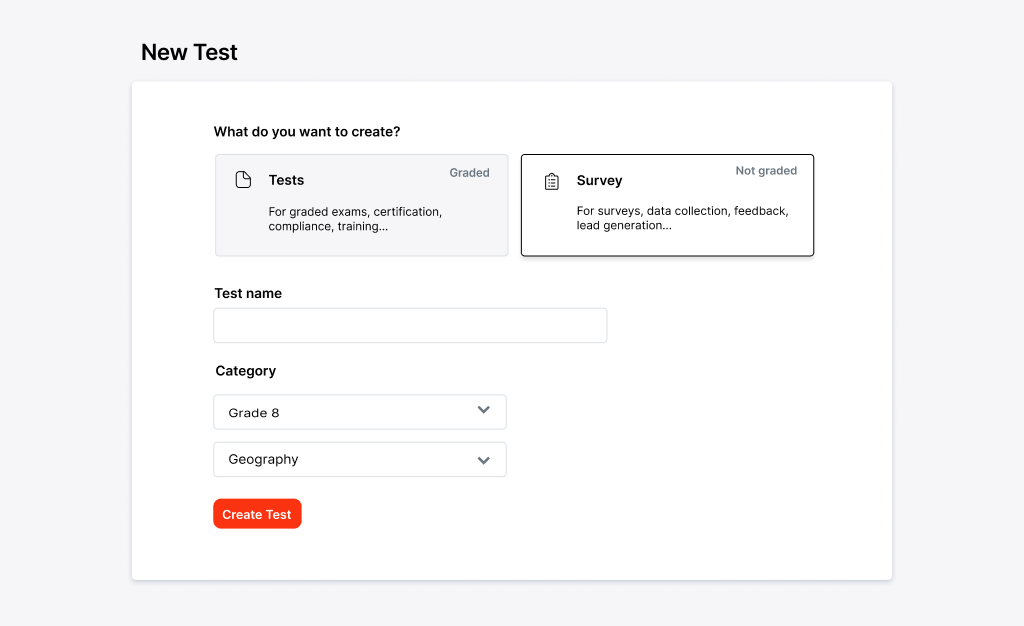
Where to Find Your Surveys
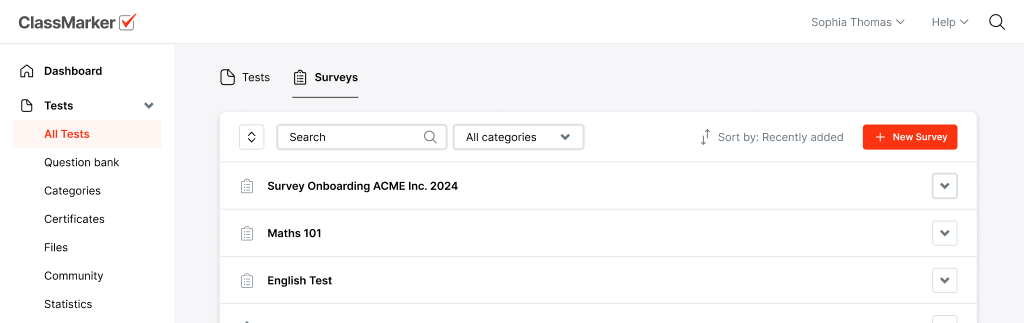
Log in to ClassMarker today to try Surveys and elevate your testing experience!
Happy Testing
Review Related Online Testing Blogs and Tutorials
How Do I Give online exams?
How do I create quizzes with Random Questions?
How to Create Online Tests with Timers?
Create online surveys.
Now, you can easily gather audience feedback alongside your exams, providing richer insights. Whether you’re an educator or a business, this new feature is designed to streamline performance assessment and user feedback - all in one platform.
How do Surveys Work?
- ClassMarker Surveys work much like exams but without grading.
- Choose between Multiple Choice, Short Answer, or Long Answer question formats.
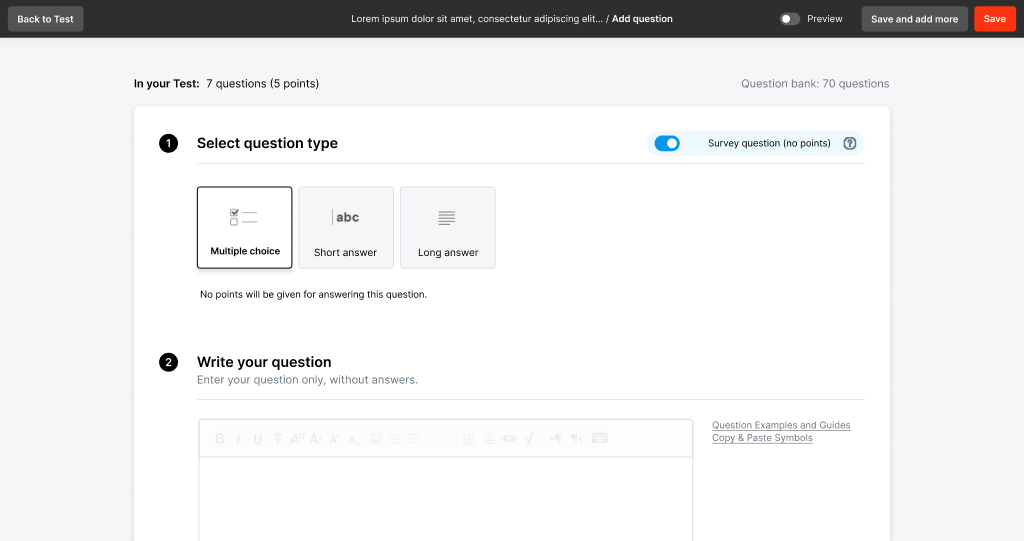
- Surveys auto-finish after a set period of time to ensure all responses are captured in your statistics. This setting can be adjusted if needed as well.
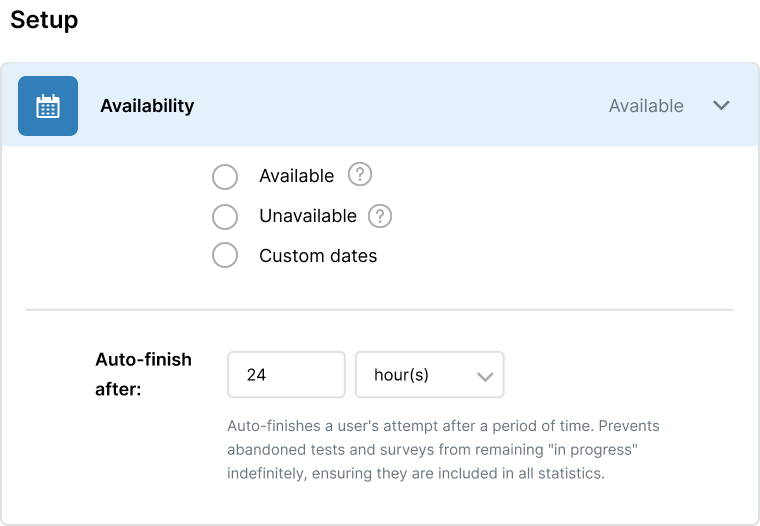
- Responses are anonymous. Respondent information such as first name, last name and email address is not included, ensuring privacy for your participants. This setting can be adjusted if needed.
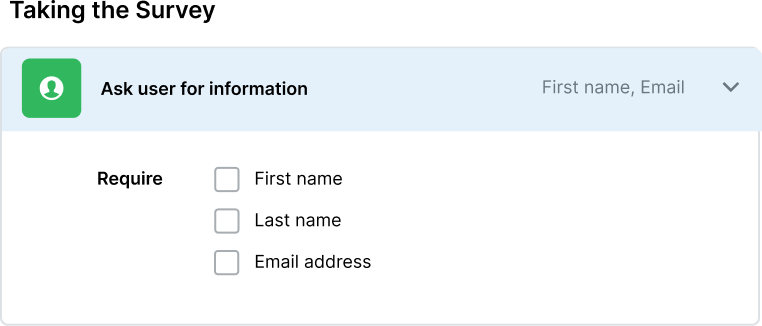
Test and Survey statistics
Statistics appear now on the results area for easier access and a more integrated experience.
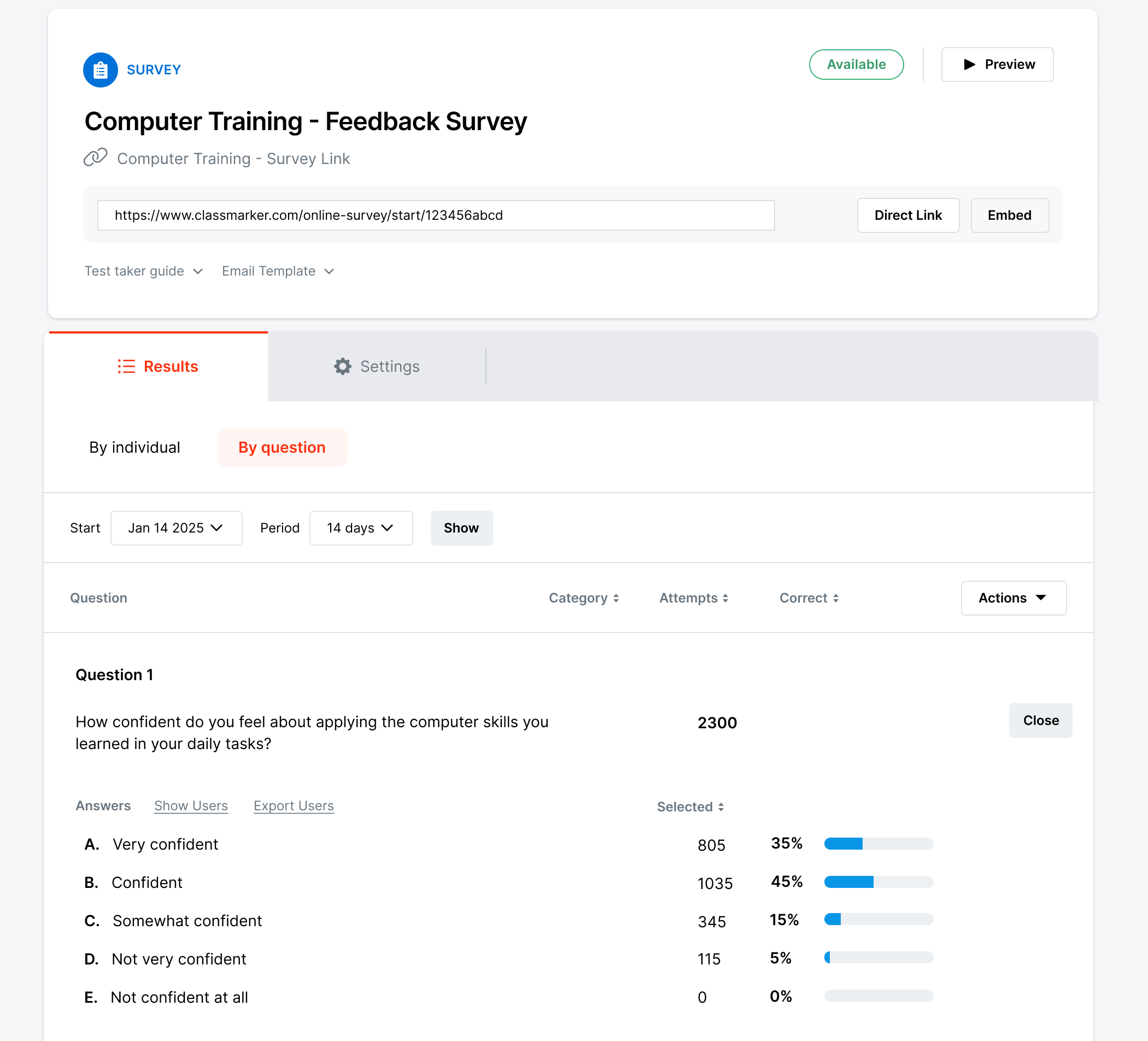
How to Create a Survey
- Simply select between a test or survey when you create a new test.
- Toggle the switch in the question editor to convert any question into a survey question with no points assigned.
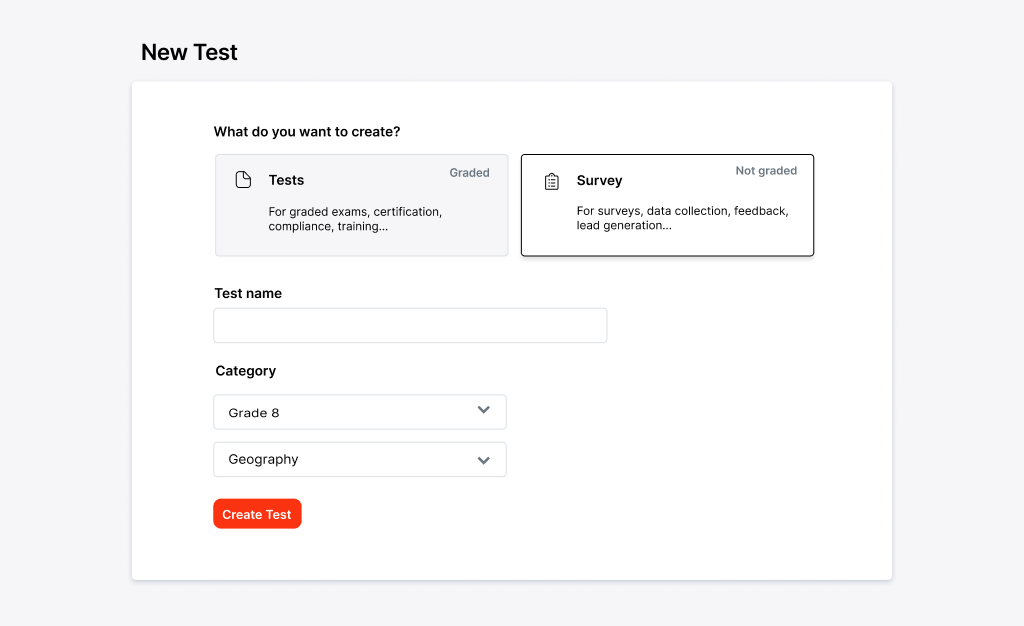
Where to Find Your Surveys
- Survey data is displayed in your dashboard activity, just like your exams.
- You’ll find all your surveys under the “Surveys” tab in the “All Tests” section.
- You can also select survey-type questions directly from your Question Bank.
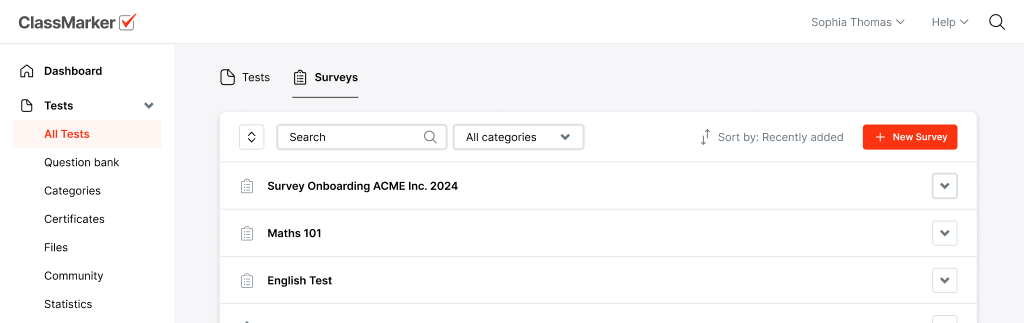
Log in to ClassMarker today to try Surveys and elevate your testing experience!
Happy Testing
Review Related Online Testing Blogs and Tutorials
How Do I Give online exams?
How do I create quizzes with Random Questions?
How to Create Online Tests with Timers?
Create online surveys.