Partial Grading for Multiple Response Questions
Mon 3rd Apr 2023< Back to Blogs and Tutorials
Partial grading options are available when using multiple response question types.
Partial grading for multiple response questions is a method of scoring where students and employees are awarded points for each correct option they choose instead of receiving total points only for selecting all of the correct answer options. This practice allows students to earn partial credit based on their knowledge, even if they don't get the entire answer correct.
With ClassMarker, multiple responses are available when using multiple choice questions and matching questions. With our 100% accurate instant grading, auto-grading multiple response questions makes it even easier to incorporate partial grading into your online Tests, surveys, assessments, quizzes and exams!
How do you create a multiple choice question with multiple responses?
Check the box for a second answer option! Seriously, that's it. We really aren't kidding! When you create your multiple choice question and add your answer options, check more than one as correct!
Once you select multiple responses as correct, partial grading options will automatically become available.
Let's have a look at ClassMarker's online quiz maker with partial credit grading options.
Example: Partial Scoring Off:
The question has 4 answer options.
There are 2 answer options that are selected as correct.
The total point value is 2.
If the user selects both correct answers, they would receive the full 2 points.
If the user selects 1 answer correctly, they receive 0 points.
If the user answers 0 correctly, they receive 0 points.
The user must choose all selected answer options for the point value for the question to be awarded.
Example: Partial Scoring with Deduction:
The question has 5 answer options.
There are 3 answer options that are selected as correct.
The total point value is 3.
If the user selects 3 answer options and only 2 of the answer options selected are correct, they would receive a total of 1 point.
How does this add up? Add up the points earned and then deduct the points for each incorrect answer from the points earned.
In the example above, the user would receive 1 point for each correct answer they selected which would be 2 points. 1 point is then deducted for their incorrect answer option, making their total for this question as 1 point.
Example: Partial Scoring Without Deduction
The question has 4 answer options.
There are 3 answer options that are selected as correct.
The total point value is 3.
If the user selects 1 correct answer, they would receive 1 point.
If the user selects 2 correct answers, they would receive 2 points.
If the user selects 3 correct answers, they would receive 3 points.
If the user selects 0 correct answers, they would receive 0 points.
Note: With option 3. "Partial scoring without deduction" ClassMarker will limit the amount of answers that can be selected to the amount of correct answers given for the question to stop a user selecting all answers, thus receiving all points by simply selecting every answer each time.
If you do not want to limit the amount of selections a user can choose when taking the question, you can choose either option 1 or 2 above as the grade style.
Did you Know? You can edit quiz grading options at anytime, if you want to change the partial grading style for all questions that have partial grading in a specific Test. Select the question options on the Test 'edit' page and click on 'Grading Scale'. Note: This will change the grading style for anywhere else these questions are located so no need to go searching to find them!
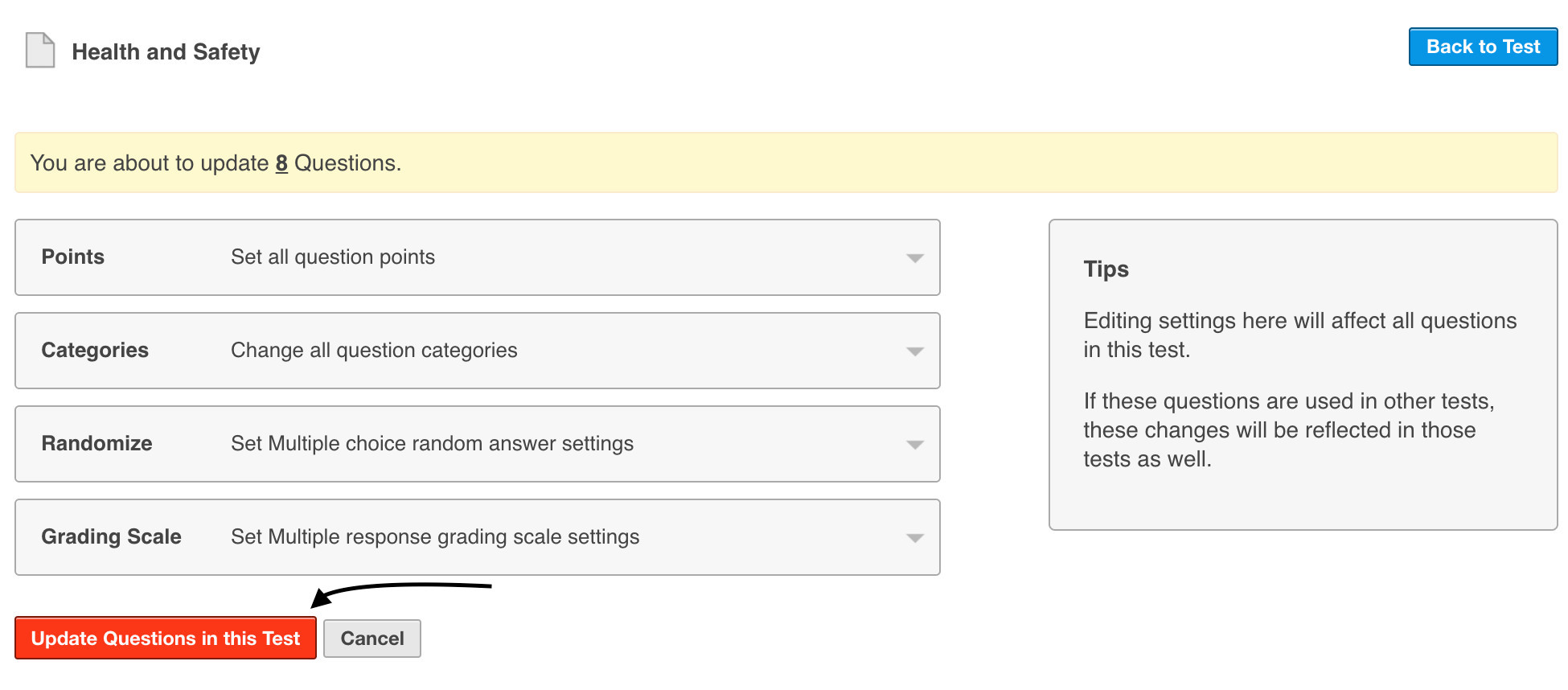
Both Education and Business users alike, are continuously searching for new and effective ways to accurately gauge a student's understanding and knowledge of the Testing material. Over time, the use of partial grading in an online quiz maker has gained popularity due to the fact that students can receive partial credit for answering part of the question correctly, offering more insight into the Test taker's grasp of the subject matter.
Register Here and start using ClassMarker today and see for yourself just how easy it is to create multiple response questions with partial grading, in the best online quiz maker since 2006!
Happy Testing!
Review Related Online Testing Blogs and Tutorials
How Do I Write Matching Questions?
How Do I Write Essay Questions?
How Do I Write True False Questions?
How Do I Write Short Answer Questions?
Partial grading for multiple response questions is a method of scoring where students and employees are awarded points for each correct option they choose instead of receiving total points only for selecting all of the correct answer options. This practice allows students to earn partial credit based on their knowledge, even if they don't get the entire answer correct.
With ClassMarker, multiple responses are available when using multiple choice questions and matching questions. With our 100% accurate instant grading, auto-grading multiple response questions makes it even easier to incorporate partial grading into your online Tests, surveys, assessments, quizzes and exams!
How do you create a multiple choice question with multiple responses?
Check the box for a second answer option! Seriously, that's it. We really aren't kidding! When you create your multiple choice question and add your answer options, check more than one as correct!
Once you select multiple responses as correct, partial grading options will automatically become available.
Let's have a look at ClassMarker's online quiz maker with partial credit grading options.
- Off: Full points for full correct answer, zero points if an error is made.
- Partial points with deduction: Remove partial points for incorrect answers.
- Partial points without deduction: Do not remove points for incorrect answers.
Example: Partial Scoring Off:
The question has 4 answer options.
There are 2 answer options that are selected as correct.
The total point value is 2.
If the user selects both correct answers, they would receive the full 2 points.
If the user selects 1 answer correctly, they receive 0 points.
If the user answers 0 correctly, they receive 0 points.
The user must choose all selected answer options for the point value for the question to be awarded.
Example: Partial Scoring with Deduction:
The question has 5 answer options.
There are 3 answer options that are selected as correct.
The total point value is 3.
If the user selects 3 answer options and only 2 of the answer options selected are correct, they would receive a total of 1 point.
How does this add up? Add up the points earned and then deduct the points for each incorrect answer from the points earned.
In the example above, the user would receive 1 point for each correct answer they selected which would be 2 points. 1 point is then deducted for their incorrect answer option, making their total for this question as 1 point.
Example: Partial Scoring Without Deduction
The question has 4 answer options.
There are 3 answer options that are selected as correct.
The total point value is 3.
If the user selects 1 correct answer, they would receive 1 point.
If the user selects 2 correct answers, they would receive 2 points.
If the user selects 3 correct answers, they would receive 3 points.
If the user selects 0 correct answers, they would receive 0 points.
Note: With option 3. "Partial scoring without deduction" ClassMarker will limit the amount of answers that can be selected to the amount of correct answers given for the question to stop a user selecting all answers, thus receiving all points by simply selecting every answer each time.
If you do not want to limit the amount of selections a user can choose when taking the question, you can choose either option 1 or 2 above as the grade style.
Did you Know? You can edit quiz grading options at anytime, if you want to change the partial grading style for all questions that have partial grading in a specific Test. Select the question options on the Test 'edit' page and click on 'Grading Scale'. Note: This will change the grading style for anywhere else these questions are located so no need to go searching to find them!
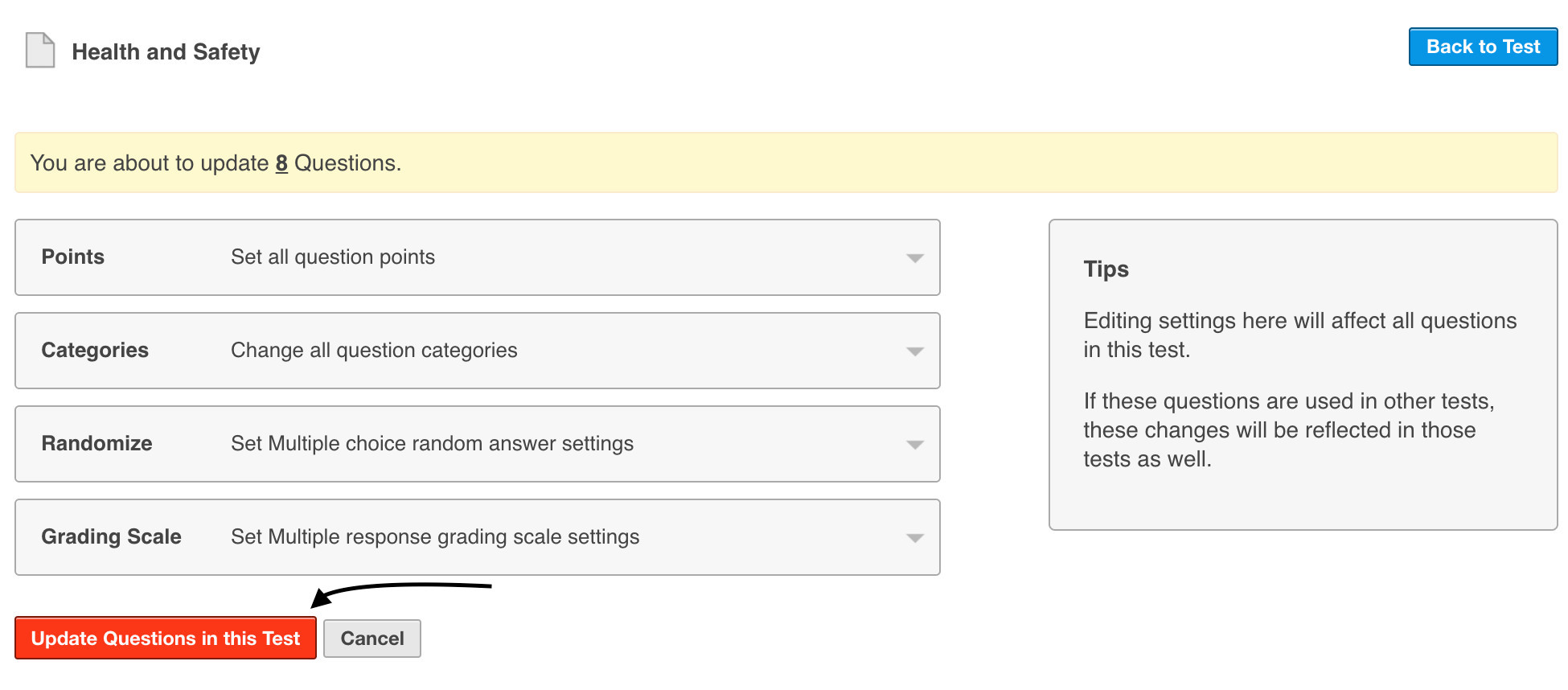
Both Education and Business users alike, are continuously searching for new and effective ways to accurately gauge a student's understanding and knowledge of the Testing material. Over time, the use of partial grading in an online quiz maker has gained popularity due to the fact that students can receive partial credit for answering part of the question correctly, offering more insight into the Test taker's grasp of the subject matter.
Register Here and start using ClassMarker today and see for yourself just how easy it is to create multiple response questions with partial grading, in the best online quiz maker since 2006!
Happy Testing!
Review Related Online Testing Blogs and Tutorials
How Do I Write Matching Questions?
How Do I Write Essay Questions?
How Do I Write True False Questions?
How Do I Write Short Answer Questions?